User interface
PixAlarm is 100% manageable thru its integrated web interface, you only need a network connection and a compliant browser (Firefox, Chrome, Safari, Opera) and a computer or a tablet. No plugin needed, no local installation on your computer, only a Web browser ! Some examples of the interface are detailed below.
Event browsing
This view shows the whole events list, that can be sorted according to various rules (location, date, event type, …). When clicking on one of them, a detailed event description is displayed, including all details.
In the case of an intrusion detection, video clips are available for download, as well as direct viewing. In addition, a geo-localized view is also available. In the case of a license plate recognition, the alarme details will show a snapshot of the vehicle, with the recognized plate content.
Scenarii configuration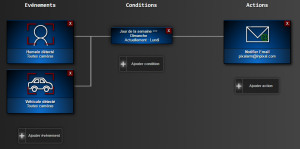
Once a event occured, it can trigger automatically various actions : this is what we call a “scenario”. The scenario editor is 100% graphical based, allowing end-users to configure actions by connecting boxes in a very simple and intuitive manner.
Examples of scenarii : FTP Upload a clip when a human intrusion occurs, Raise up a dry contact upon detection, Send an email to an administrator when a camera is re-configured, …
Mask configuration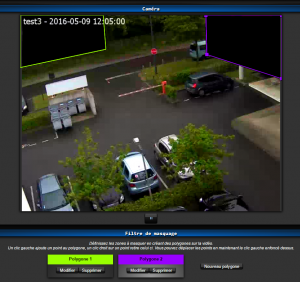
When configuring a caméra, you always see the current live view.
In the snapshot on the left, you can define masked areas, in order to respect privacy laws in your country.


